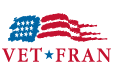The 3G Network Is Going Away: What This Means for Seniors & Caregivers
There's been a lot of talk these days about the upcoming switch to 5G technology. The benefits include more reliable connections, better coverage, and higher call quality.
Daily calls from grandchildren and conversations with old friends create the meaningful moments that make every day brighter. For many seniors, the ability to connect with loved ones through phone calls, texts messages, and speech-to-text devices lifts their spirits and brings a daily dose of joy. Even more, these connections and the memories they create are important to both physical and mental wellbeing.
There's been a lot of talk these days about the upcoming switch to 5G technology. The benefits include more reliable connections, better coverage, and higher call quality. With 92% of the population aged 65 and older currently using cellphones, the switch to 5G will affect many seniors' day-to-day activities. This will be important to older adults, who may need a little help in making the switch to this newer technology.
When the 5G network switches on, the 3G networks will go away. Since there is limited bandwidth, "turning off" older networks provides more bandwidth for new, better technology. These newer networks offer better sound quality, among other benefits, something that seniors will enjoy when staying connected to their friends and family.
However, many seniors still rely on cellphones and other devices that use the 3G networks developed in 2002. When 3G goes away, these older phones will lose the ability to make and receive calls and texts, including emergency calls to 911.
At Comfort Keepers®, we understand how family connections can uplift the spirit and keep seniors close to their loved ones. That’s why we’re sharing some tips on how to help seniors prepare for the 3G shut down and how to tell if a smartphone is 5G compatible.
We've created an infographic to help seniors and caregivers make sure a phone is 5G-enabled. Download our How to Prepare for the 3G Shutdown guide for tips on how to figure out if your devices are affected and the steps to take to make the switch to newer technology. With a few easy steps, caregivers can help seniors stay connected, stay safe, and continue to share special moments with loved ones near and far.
How To Prepare for the 3G Shut Down
Although the three major carriers have stopped selling 3G phones, many seniors are still using cellphones that are 10 or more years old. These are the phones that will be affected and eventually lose service entirely once the 5G switch is complete. In order to keep service, make sure seniors upgrade to a 4G LTE or 5G phone.
Deadlines For 3G Shut Down by Carrier
- Verizon: the 3G network will be completely shut down by December 31, 2022.
- AT&T: the 3G network will be completely shut down by February 2022
- T-Mobile, now merged with Sprint, announced a few different shutdown dates:
- o Sprint 3G CDMA network by March 31, 2022
- o Sprint 4G LTE network by June 30, 2022
- o 3G UMTS network by July 1, 2022
What Phones Models Are Affected?
While some features on 3G-enabled phones may still work, the ability to make calls on them will soon go away. Phones that will no longer receive cell service include the Samsung Galaxy S5 or older and the iPhone 6 or older. There’s also the possibility that more recent models may not get service after the 3G shut off.
And just because a smartphone is labeled 4G, doesn't mean it will work with 5G. In some older phones, the 4G label refers to data services only, such as surfing the internet, photo sharing, and social media, but they still rely on the older 3G network technology for calls. For example, both the Samsung Galaxy S20 G981U or G981U1 will work on the 5G network while the similarly named Galaxy S20 models G981F, G981N and G9810 will not.
How to Find Out If a Phone Is 5G Compatible
Cellphone carriers have been phasing out 3G and 4G phones for a while no, so phones purchased in 2019 or after are most likely 5G-enabled. If the phone is 5G compatible, it should send and receive texts, calls, and images just fine. If the phone is not 5G compatible, the phone will need to be replaced with a new model. In some instances, the service may also need to be upgraded.
If you are not sure whether or not a phone is 5G compatible, here are some ways to find out.
Step 1: Look for a 5G Logo
An easy way to find out if the phone is 5G compatible is to check the phone for a logo. This may be on the back of the phone or up in the right-hand corner of the home screen. If you aren’t seeing a logo in those places, you may have to look a little deeper to find the information based on the type of phone.
Step 2: Check the Phone Settings
Check the settings if you don't see a logo anywhere on the phone's exterior. Here's what you do:
For Android phones: Go to Settings -> Network & Internet or Preferred Network Type. If you see the 5G option on the list, that means the phone has 5G capability.
For Apple iPhones: The 12 series and higher is compatible with 5G; all older models are not. To find which series the iPhone is, jump to the “Find the Phone's Model Number” section below.
Step 3: Find the Phone's Model Number
If the first to steps didn’t work, you’ll need the phones model number to do the next two steps. Skip this step if you already know your phone’s model number. Use this quick and easy guide to find the phone's model number.
For Samsung or Android Phones: Settings -> About Phone -> scroll to find the Model Number
For Apple iPhones: General -> About -> scroll to find the Model Number
Step 4: Search Online
Search for the phone online. Enter the name of the phone in the search bar and find the manufacturer's website. You may need the model number to refine your search.
Step 5: Reach Out to the Carrier
Verizon, AT&T, and T-Mobile all have informational pages on their website to help prepare consumers for the switch.
- AT&T has a lengthy list of phones they say will keep working after the switch, along with instructions on finding the phone's model number.
- Verizon put up a page listing the 3G and 4G models that will not work after the 3G shutdown.
- T-Mobile offers a short list of devices that will need upgrading and has assured their customers they will be contacted if they are affected.
Other Popular Devices & Systems Affected by the 3G Shut Down
Cellphones aren't the only devices affected by the retirement of 3G: Kindles, medical alert devices, and home security systems may also lose connection. Caregivers and seniors should contact the manufacturers or service providers of these devices if they haven’t already heard from them.
Comfort Keepers® Can Help
The ability to make a quick call or have a long conversation helps seniors and older adults find value and joy in their lives. At Comfort Keepers®, we know that family connections bring seniors happiness. Our approach is to care for the body and the mind, and our trained caregivers are ready to support that in any way they can. Learn more about our unique approach by contacting a local Comfort Keepers office.
Sources
Plan Ahead for Phase Out of 3G Cellular Networks and Service
https://www.verizon.com/support/knowledge-base-218813/
https://www.att.com/idpassets/images/support/pdf/Devices-Working-on-ATT-Network.pdf
https://www.t-mobile.com/support/coverage/t-mobile-network-evolution
Sign up to receive helpful info right to your inbox.
We understand choosing an in-home care provider can be a difficult decision, and we want to make your journey as easy as possible. We're here to support you by providing helpful senior care tips and information on in-home care and senior health and wellbeing topics.
Start a Job with a Purpose
Uplifting training and support for you every step of the way.
Apply to be a caregiver